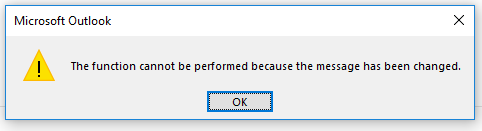
I’ve been getting this error message with Outlook 2016 and my cloud email. Here’s the quick fix if you run into it too.
Click on File, Options, Mail. Scroll down to Conversation Clean Up. Uncheck When a reply modifies a message, don’t move the original.
Let me know if this works for you!
Enjoy!

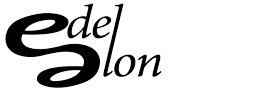




Did not work for me. Client is still complaining.
Is cache turned on? I’ve seen this cause problems too. Also, is your client running multiple machines?
Didn’t work for me either. Cache is turned off and client is running only on one machine.
I was excited to see you had a fix. I tried it AND IT DID NOT WORK FOR ME. My problem is a little different. I use flags in emails to identify when an electronic bill is due. When I pay the bill, I used to be able to click the flag again and it would change to a green check mark. Then I switched to Outlook 2016 and I always get the error “The operation cannot be performed because the message has changed.”
Didn’t work for me either. Very frustrating problem.
This problem disappeared for me and I thought the last few patches would have fixed the problem. I think the common problem seems to be that people have multiple clients accessing the same account. If you can, try to check email from one client/device. If you can’t, other’s have suggested to disable the auto save function.
Turn automatic saving of draft messages on or off or change how often drafts are saved
1. Select File > Options..
2. In the left pane, click Mail.
3. Under Save messages, select or clear the Automatically save items that have not been sent after this many minutes check box.
You can also use this option to change how often draft messages are saved. Enter any value between 1 and 99.
This is all well and good if you are responding to an email. I get this error when trying to attach a .pdf to a new email message. No changing being done. Brand new.
Hi Paula,
Yes, I’m seeing a lot of these kinds of errors with the new Outlook. By chance, do you have multiple machines/devices checking email at the same time?
I checked “Use Cached Exchange Mode” and it fixed my problem.
Cached Exchange Mode fixed my issue as well. It was disabled and re-enabling it fixed the issue with PDFs that could not be forwarded.
Had the problem that I could not clear flags and got this error instead (Outlook 365 / 2019). Your suggestion to look up “conversation clean up” got me on the right way to solve the issue (-> uncheck “don’t remove flagged messages”).
Edel – HI!!!!!!!!!! This solution didn’t work for me. Any other suggestions?
Hello P.Wong,
Does the user have multiple devices? If so, what are they? Andriod?
I suggest a brand new profile with the settings Alon, Edel suggested.
If that doesn’t work repair office>reboot computer>create the new profile from control panel with the suggested settings and before opening it for the first time outlook.exe /resetnavpane
(Rich only gives free information for PC related issues)
@kalderetangkambingklub on IG
I suggest creating a new profile with Edel’s suggested settings and turning off cache mode if possible.
Or…..
Repair Office 2016>reboot>create a new profile with the suggestions above from the control panel>mail. Don’t open it. Run outlook.exe /resetnavpane
hello, I actually get this error message when a user moves items over from one calendar to another. This is on a Win10 PC. She does not have any additional devices. I’ve already created a new profile, ran all updates, ran all repairs and resetnavepane. Also gave her a loaner, same error happens on the loaner as well.
did not work!
Is Automatically save items that have not been sent check marked?
Delegates?
I am experiencing the same issue and in my case yes the user is a delegate.
All, I’m still looking into this. Seems like the ones with delegates might have a problem where the delegates are saving an older or newer version of the email or calendar item. Will get back to you.
I’ve been getting this problem since yesterday. When I try to flag emails in Outlook 2010, that message pops up, then it doesn’t allow me to flag the message when I’ve cleared that alert. I am the only one using this Outlook account.
Hi, shouldn’t old items just be recreated and stop up to a year? Asking for an escalated manager friend.
Do you check your email from your cell phone?
I used to check email on my cell phone, late night when customers need my looooooove – Sturgeon Saeed
Many thanks – Your solution worked for me
My issue is when I reply to an email and then go to save the customer’s original email to a folder, I get that lovely error message. When I close the message I am able to move the message from my Inbox to the desired folder location. If I open an email and do nothing else, I am able to save message to desired folder location. But if I respond or forward message I can’t.
Hi Brent, how many people have access to the mailbox? How many other devices are checking the same account?
This has been driving my crazy for weeks. It was only happening with one of my meetings. I did what you had recommended and it worked!!!
Thank you.
Sweet. Glad it worked for you! Seems like the fix only works for certain environments.
Hi,
Is the Cached Exchange Mode option show with non Exchange email accounts? The one I’m trying to fix uses 1and1 Ionos as their email provider and, for what it’s worth, the user has an Android phone.
Hi,
Yes, the option is there…the world outside of POP and Exchange confuses email clients and I’ve seen apps try to fight each other on who is right.
Nope, did not work, thanks for trying 😉
Microsoft changed some things with 365. I haven’t been able to keep up.