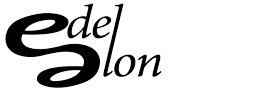I don’t normally have new year resolutions or at least I don’t announce my new year resolutions since I try to maintain quarterly goals. Part of this started a few years back with a friend of mine who said that new year resolutions take too long to accomplish so I said, let’s do quarterly. Since then we’ve checked in during the months of March, June, September, and December to see how these goals coming along. I guess that’s a question for you: Can you finish your new year resolution goal in 4 months?
This quarter’s goal of mine is to get better organized. Not the physical space but more of time. As each day passes, I feel that there was so much I could have accomplished but I forgot what it was all about. For years I’ve talked about best note-taking techniques and have given you free Cornell notes pdfs. This round, I’m hoping to take better notes and electronically manage the information. A few years ago, my brother got into the Rocketbook. The Rocketbook is a reusable notebook where you use your phone to take a picture of your notes and then able to wipe the pages clean as long as you used a Frixon pen.
Rocketbook continues to rule the market on reusable notebooks. They have also released printable pages from their website to use along with their mobile app to scan in your pages. Mind you, these are one-time use pages since we’re not at a point where we have reusable paper.
They have a couple of samples up ranging from grid paper, lined paper, music sheets, to dot grids. I’m a huge fan of the dot grid. I just feel so free when writing. In my true nature, I took something and modified it for my purposes.
As a project manager, I use a very specific layout for when I take notes and need to figure out what needs to happen next. My favorite layout was done by Tops. They had lined paper for half the page, then a grid, and then a box for special notes. After using it, I found that I did not use the square grid as much as I thought I would. Really, most of those notes have doodles in the grid area. Again, one of the reasons why I love the dot grid…a grid when you need it.
Custom Rocketbook Pages
I recreated my project pages over the Rocketbook page and sure enough, the scan works very well. Then I realized that there might be a time when I won’t need the tasks and just a regular note-taking page. So I created a blank project page. And then I realized that I have a love/hate relationship with Cornell notes and once in a while I have more questions than tasks so I created the Cornell notes version.
With the Rockebook app, I’m able to email these various notes to my different email accounts. Now I’m able to project manage all the interests I have and maybe do a Cornell note or two.
Take a look at some of the pages. Send me a message if you would like custom pages just for you.
Downloads
Rocketbook Page PDF – 8.5 x 11 EA Project
Rocketbook Page PDF – 8.5 x 11 EA Project Blank