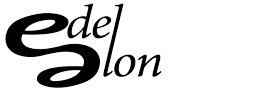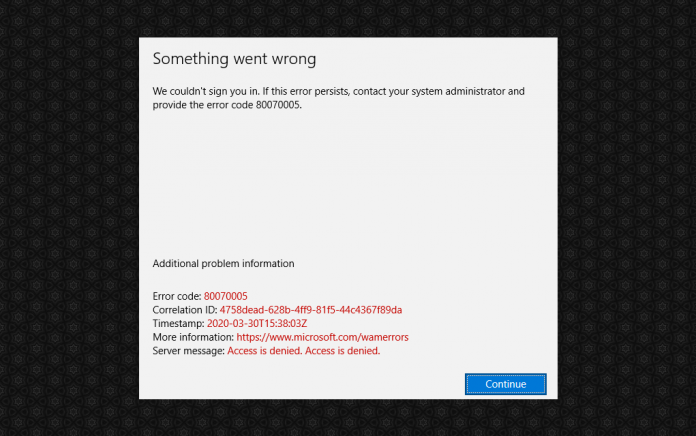For those of you who changed your email password recently and are now getting error messages when you launch any Office365 product, you might want to consider deleting the stored credentials.
Here’s an error you might see at the top of your window:
You want to delete any stored credentials associated with Office365.
- Click Start, click Control Panel, and then click Credential Manager or click on Start and type in Credential Manager to find it faster.
- Locate the set of credentials that has anything associated with Office365.
- Click the name to expand the set of credentials, and then click Remove from Vault.
- Repeat step 3 for any additional sets of credentials that have are associated with Office365.
Here are mine:
Hope this helps. Let me know if you have alternative solutions.