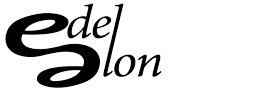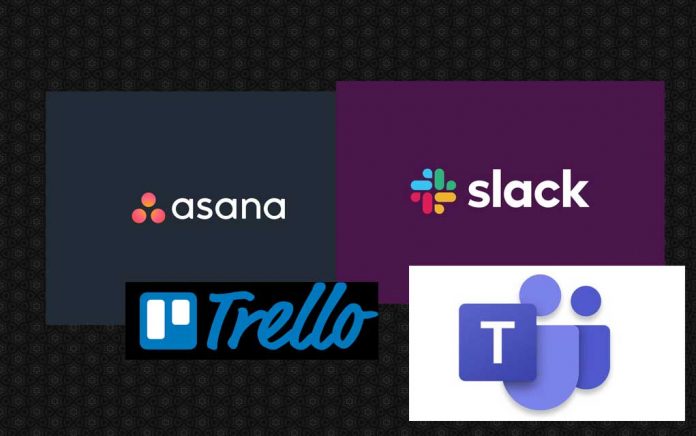Project Management is a necessity and this is the role of the good administrator. It is not enough to guide the team on the direction of the project and wait for the conclusion, it is necessary to be close to the team at each step, make new orientations, discuss ideas, demand deadlines and supervise the progress of the work. With today’s pandemic it is difficult to manage remote teams. However, most project type people know how to work remotely and on a schedule.
A less experienced manager may even think that this job is impossible since we know that the amount of demands that reach those who have the task of managing a company is enormous.
However, those with more experience know the shortcuts. And, today, there are excellent tools for that.
Each project is different, so there is different software for each type of work. The management of a team remotely, for example, is a reality, as long as the most appropriate project management tools are used.
Choosing the best tools before the start of each project is to think clearly about the goals and values ??that will guide the objectives. This is part of strategic planning, essential for management excellence.
Advantages of using the right tool for your project management
Think about it, a program that only allows the creation of schedules is not the most correct tool for managing a project, although it may be useful at some point. The design concept goes far beyond that. In the same way, specific tools do not work when you have this objective. You have to also make sure that these tools work on everyone’s remote computer.
A good project manager needs to help if the goals are to be achieved. Therefore, he needs to be aware of certain types of tasks, such as: allowing the management of course corrections, the easy identification of the phase in which the projects are in, optimizing the organizational resources, making quick communication between the members of the project and the manager.
When you have a well-established strategic plan and know the requirements, objectives, and project participants, it is easier to analyze these points and compare them with the main software on the market to find the ideal tool. That is why it is important to know the most used software for project management.
Here are some essential project management tools that you can use to fast-track your business:
Slack
Thinking about quality communication, the idea is to have a joint channel where all teams and members can keep in touch in an organized way and focused on the activities that need to be delivered.
And with that focus, Slack is one of the best tools for project management. This system, which can be used free of charge and online, aims to create opportunities for individuals or groups to interact with colleagues on project-related issues.
This is easy to use the application, with a very simple and intuitive user interface. Each user can create a profile, send files, and read messages.
There is a possibility to create private groups that are called “channels” and messages sent within the channel are visible only to specific participants.
So, if you need collaboration in teamwork, start using Slack as soon as possible and reap results quickly.
Monday.com
monday.com connects your team in a very simple interface with many features. It can continue to collaborate, manage, and track work wherever you are.
The feature list has all the right integrations. For example, you can plug right into Slack (see above) or other applications like Dropbox, Microsoft Teams, and Trello (see below).
Like the other task type sites out there, monday.com is able to assign and track items that you have assigned to other people and they are able to keep you posted with the great number of integrations.
Trello
To do a good job in project management, it is important to maintain a logical sequence of tasks and have visibility of what are the next steps or what ended up being delayed concerning planning.
And for that, Trello is one of the ideal project management tools for you. Using the Kanban methodology, you can create your free account, connect everyone involved, and create columns according to the activities you need to follow.
In each of these columns, it is possible to insert cards that represent each activity, and it is also possible to insert the delivery date, the person responsible, important observations and comments to give more visibility to everything that needs to be delivered.
Google Drive
Project management requires the use of several different documents and processes. And at that point, Google Drive is the perfect tool, not only for storing information, spreadsheets, and presentations.
When using Google Drive, your team can share files online and make follow-ups, simultaneous edits, and suggestions, or comments for improvements. Everything so that there is this sharing aiming at the expected results.
Google Calendar
The routine of activities during the project management process is intense. For this reason, Google Calendar is also one of the main tools for project management.
This is the best system to have visibility of your work routine and also of your entire team. It is important to implement a routine where everyone can indicate on the agenda which activity or meeting will be performed at each moment.
This way, it is much easier to assess the volume of actions each day and makes it easier to choose free time to include some other activity.
Asana
The Asana is another project management software online easy to use, being recognized for its functions that facilitate task management and make it a powerful ally in project management.
With the project management application, it is possible to create and share task lists with employees, being a tool that allows the monitoring of activities through comments, attachments, and markings, bringing more integration to the team.
A team with up to 15 employees can use Asana for free, but larger teams can choose between specific plans with varying values.
Teamwork
The Teamwork provides a comprehensive way to assess the progress of your project, managing monitor tasks already completed or yet to be initiated.
Also, it makes it possible to analyze the performance of each team, allowing the observation of the general progress of their activities.
It is a tool that centralizes management resources for its employees, customers, and other contacts.
It also offers integration with several platforms, such as Gmail, OneDrive, Google Drive, Hubstaff, and others.
Microsoft Teams
Along the route of communication, Microsoft Teams is a great tool to help create a log of the projects and showcase where they are going. There are chat features that help with communication. There is also a built-in video conference feature for the small teams to meet.
Microsoft Project
Considered as the most used project management tool, it is also one of the most complex to use. While it is not really a remote tool, this is a legend in the PM world and there are many ways of sharing Project information…especially if you have MS Project Server. Because there are so many features, the difficulty to use is related to its interface (which somewhat resembles that of Excel) and also to a large number of resources it makes available.
You can create custom reports, add resources to tasks, manage budgets, monitor progress, and analyze workloads.
The online project management software will be able to recalculate schedules and also point out how changes during the project can affect your results as a whole.
If there is any irregularity or unavailability of a given resource or conflicts between dates and effects of new or old tasks, all of this will be observed through the program.
Thus, Microsoft Project allows you to analyze certain points that could normally go unnoticed.
With it, you will be able to keep absolutely everything under control in your projects.
Conclusion
There are free trial versions for a set period and plans with different prices, but in general, the cost of this tool is higher.
Choosing a couple of these will depend on your company’s budget and IT infrastructure. At the same time, getting any of these tools with the information you need will take some time. Spend that time to layout your project while keeping in mind how you can use each of these to: track tasks, file management, communication, meetings, notes.