Thanks to COVID many of us are on video conference calls. Once in a while you might have some problems with the sound.
“I hear myself.”
“I can hear myself talking through my headphones.”
To get around this, you’ll need to configure some settings.
In Windows X, click on Windows icon.
Type in “Settings”.
In the Settings window, type in Sound.
In the Sound settings, click on Sound Control Panel on the right.
Click on the Recording tab.
Select your headset or microphone.
Click on Properties.
Click on the Listen tab.
Uncheck “Listen to this device.”
This should stop your voice from going into the headset.

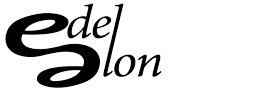
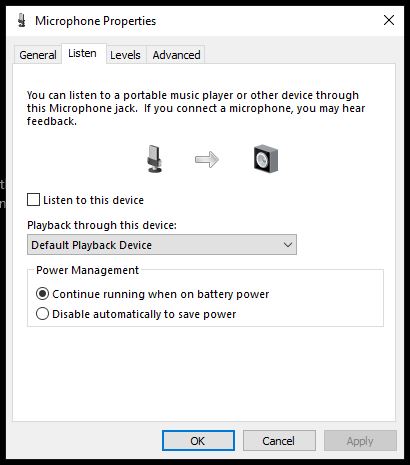


[…] I Hear Myself on My Headphones of My Headset […]