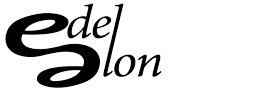For music lovers across the globe, streaming is the best option, whether you’re at home or on the go. If you’re looking for ways to save money on music you’re in luck, there are plenty of different options to help you out. With this list to hand, you’ll soon be saving lots of money on your music streaming.
1. Look out for deals
Every now and then, music streaming sites provide discounts and deals, allowing you to get cheaper subscriptions. If you shop around a little instead of signing up to the first thing you see, it really pays off. For example, sometimes Spotify offers a cheap Spotify premium.
When you’re comparing prices, it’s also worth comparing the different features that you get with each service. Spotify is the leading site, with Apple Music coming in at a close second. To make a choice, check the features, look at reviews and ask for recommendations from friends.
2 . Check out free trials
When you take advantage of free trials, you can get plenty of free music, without the ads. The majority of services offer at least 30 days upfront for free, (for example Amazon Prime Music and YouTube Music). And many of these leading services will also offer extended deals, so you can use the free trials for longer.
The great thing about free trials is that you won’t pay anything, just as long as you remember to cancel. The downside is, on some services you won’t be able to import any playlists. As you can imagine, paid versions offer way more features, but it’s always worth asking yourself if you actually need these?
3. Just go with the ads
If you want to save money on streaming music, use the free versions of Deezer or Spotify. You’ll be able to stream endless music, all you have to do is deal with the ad interruptions. Some people don’t mind listening to ad interruptions; others simply can’t stand them, it all depends on what your tolerance is!
4. Free radio apps
Another great way to save money on music is to simply use free radio apps. One of the best options is Radio Garden. This application includes thousands of stations from all across the world. So how does it work? First, you take a look at the map, and pick an area that takes your fancy. When you tap the map, there are green dots which show the stations. The feed plays the station, and lets you know which show you’re listening to.
5. Focus on one service
Do some people use multiple different services? But do you really need them all? If you’re looking to save money, review what you’re paying for and see if there are any services you can do without. You can do this with everything, from your music to your TV subscriptions.
Perhaps you’ve got a few subscriptions that you don’t even use? If so, make sure that you cancel these right away. It’s easy to sign up for things, never use them, and then forget all about it. That’s why it’s important to do a quick audit of your services every now and then.
What are the alternatives to Spotify?
As we’ve discussed, Spotify is the leading streaming music streaming service, but if you’re keen to check out what else is out there, these are a few of your Spotify alternatives options:
1 . YouTube Music: a fairly new service, YouTube came out in 2018. Here you can listen to playlists, songs, remixes, and watch plenty of different music videos. There’s a free version if you don’t mind the ads, and a premium membership that’s ad-free.
2. Deezer: Another popular streaming service, Deezer allows users to access music, podcasts, playlists and more. The service was first created in Paris, with Deezer you can also access thousands of different radio channels.
3. Tidal: This is a music streaming service that’s great for video content, and high-fidelity music. Other cool features include record reviews and spotlights on ‘up-and-coming’ music.
The takeaway
As you can see, there are plenty of different ways to save money on your music streaming services. You can use free versions, check out deals, compare prices, and more. Spotify is considered one of the best services, but there are plenty of alternatives if you’re looking for something a little different. With the right tips, you’ll soon improve your music experience.