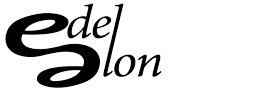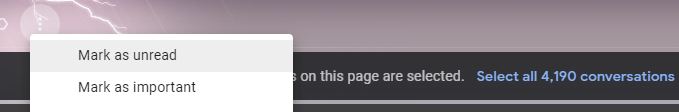How to Mark Everything as Read
- While in your inbox, click on the checkbox

- Then another prompt will show up saying something about “All 50 conversations on this page are selected.” To the right of that you have the option to select them all.
- Select them all
- Click on the 3 dots near the top and then click on Mark as read
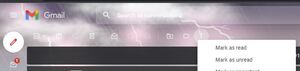
Enjoy! Now you have a clean read inbox.