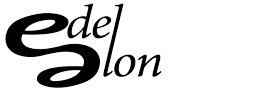Are you sure that your beloved Roomba is always clean and functioning well? If your answer is yes, then you might be surprised to know that your Roomba is dirtier than you think. In fact, if you don’t clean it properly, it can clog and cause damage to your device. This is because the Roomba sucks up dirt and bacteria from the floor every time you use it. Don’t worry, cleaning your Roomba isn’t a complicated task.
Cleaning your Roomba’s brushes
The brushes on your Roomba’s bottom are responsible for accumulating dirt and dust. If they aren’t cleaned regularly, they can wear out and stop working correctly. You can clean the brushes of your Roomba with a vacuum or a brush cleaning tool. It’s advisable to remove the brushes for cleaning as it will give you better access. To remove the brushes from your Roomba, look for the tabs or buttons on the bottom, press these, and remove the brushes. Clean them thoroughly and reinstall them in the Roomba.
Cleaning your Roomba’s wheels
The wheels of your Roomba are also prone to dirt and grime build-up. If the cleaning brushes do not remove this dirt, you will need to clean the wheels yourself. To clean the Roomba’s wheels, remove the device from its base, and turn it over. You can then use a small brush or a cloth to clean the wheels. Ensure that you clean the front wheel caster as well as the two rear wheels.
Cleaning your Roomba’s dust filter
Your Roomba’s dustbin contains a filter that needs cleaning. You can find the filter in the dustbin of your Roomba. To clean the filter, remove it from the Roomba, and use a brush to loosen any dirt and debris. Rinse the filter under the sink and let it dry for 24 hours before replacing it in the Roomba.
Clearing your Roomba’s cliff sensors and charging contacts
Roomba’s cliff sensors and charging contacts can collect dust and debris, which can cause the device to malfunction. Cleaning these areas should be part of your Roomba’s regular maintenance. To clean the cliff sensors and charging contacts, use a dry cloth to wipe them clean. For hard-to-reach areas, use a cotton swab to ensure you clean it well.
A clean Roomba means a healthy Roomba, so cleaning it should be at the top of your list. Keeping your Roomba spotlessly clean is simple and does not require a lot of time or effort. By following the steps listed above, you can ensure that your Roomba stays in good working condition, and your home is cleaner than ever. A clean Roomba also means you no longer have to worry about bad odors or clogging that can happen when dust accumulates in the device. Your Roomba is an investment, and a few minutes of regular cleaning will go a long way to keep it running efficiently for years to come.