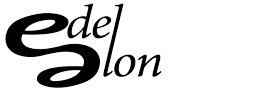Data holds immense value in our modern digital landscape. Losing this data can be devastating as it can compromise your cherished personal memories, vital business records, or confidential information. With threats from hardware mishaps to simple human blunders, shielding your data from harm is crucial. Luckily, there are proactive measures you can take to keep your digital assets safe. Below are six practical ways to prevent data loss.
Automate your data backups
Don’t leave your data’s fate to chance. Set up automatic, regular backups to ensure your digital treasures are safe and sound. It’s wise to have at least two backup locations. For instance, you could maintain a secondary server or external hard drive where your documents are routinely duplicated as your onsite backup. Such backups are handy for quick data restoration, but in case of natural disasters or theft, they face the same risks as your original files. That is why having an offsite backup is crucial. Some go for physical backup, while others prefer the convenience of cloud-based backup.
Empower your team
The human element poses one of the greatest threats to data loss. It’s essential to educate your employees about safeguarding sensitive data. Internal factors like unintentional data exposure or mishandling of confidential information can significantly increase data loss risk. These mishaps might range from simply mishandling sensitive data to falling victim to phishing scams or neglecting preventative actions like regular password changes. The good news is that many of these internal blunders can be avoided. However, many companies overlook the significance of crafting policies and educational initiatives that empower their employees with knowledge of the best practices. As a result, they are vulnerable to easily preventable slip-ups. Empowering your team can help ensure your business doesn’t fall prey to data loss.
Take good care of your equipment
According to Kroll Ontrack, 67% of data loss stems from hard drive crashes or system failures. While some system crashes are unavoidable, you can dodge about 40% with proper hardware maintenance. That means ensuring your computers, devices, and servers sit in dry, dust-free environments. It will help to have backup generators or surge protectors in place and power down your machines when not in use or before moving them.
Is your hard drive starting to exhibit troubling signs? For example, your Seagate external hard drive light not on, excessive heat, persistently sluggish performance, freezing, unusual clicking or grinding noises, or files refusing to cooperate or mysteriously corrupting. In that case, it’s wise to back up your data and consider replacing your equipment.
Keep your software and systems updated
Outdated software and operating systems can be goldmines for cyber troublemakers. To ward off data loss from security breaches, make it a habit to regularly update all your software, including your operating system, with the latest security patches and updates. To make life easier, set up automatic updates wherever you can so you’re always a step ahead in the security game.
Keep a watchful eye and test your data protection
It’s not enough to step up an anti-data loss system and forget it. Instead, maintain a vigilant eye on your data protection measures and regularly put your backup and recovery systems through their paces. Create mock data loss scenarios to ensure your backups are up to snuff and can be restored when push comes to shove. This proactive approach helps you pinpoint and tackle potential issues before they snowball into data disasters.
Setup a system for wiping your remote gadgets
Data breaches often rear their ugly heads through lost or stolen gadgets. This is a harsh reality many grapple with. A data backup and recovery plan is just half the battle in such sticky situations. You also need a failsafe system to remotely erase sensitive information from these misplaced laptops or tablets, thwarting potential malicious use. And if your team happens to be globetrotters who clock in remotely, it’s imperative to include their devices and data management within your data loss prevention playbook. Ensure they only access mission-critical files, meticulously shielded from prying eyes. Plus, keep those backup protocols rolling even when they’re on the move. Embrace smart practices like locking up devices securely and remotely wiping the slate clean if the worst happens.
In today’s digital landscape, safeguarding your data is paramount. By adopting these six strategies, you can significantly slash the chances of data loss, a prospect that can have far-reaching consequences in both your personal and professional life. So, take those necessary steps to shield your data, and rest easy knowing your digital treasures are safe.