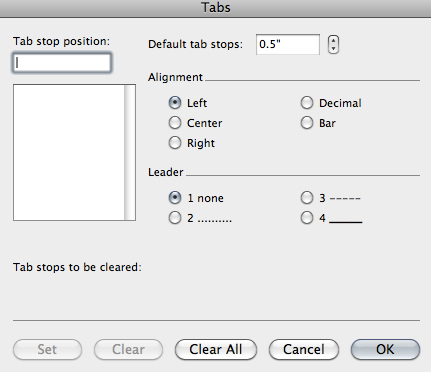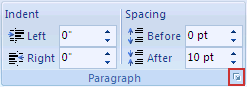On a PC
You can add dot leaders between tab stops or choose other formatting options in the Tabs dialog box.
- Type the text that you want.
- On the horizontal ruler, set the tab stop that you want.
- On the Page Layout tab, click the Paragraph Dialog Box Launcher.
- In the Paragraph dialog box, click Tabs.
- Under Leader, click the leader option that you want.
When you press ENTER to start a new line, the formatted tab stop is available on the new line.
On a Mac
- Type the text that you want.
- Click on Format, Tabs.
- Type in where you want the tab position to be.
- Select the alignment (right for most of us).
- Choose the style.
- Click Set at the bottom, then OK.
References:
Microsoft Office