If the Windows key isn’t working on your keyboard be sure to check if Gaming mode is turned on. Many keyboards have a Gaming mode switch on them, so be sure that the switch isn’t set to Gaming mode.
Saturday, October 5, 2024
RELATED ARTICLES
ABOUT US
This is my blog of me, Edel-Ryan Tabiando Alon, and my adventures. You can find me on Facebook (add me), Twitter (my interactions during the day), Instagram (my car), and LinkedIn (for my professional contacts). Use the contact form to get in touch with me, especially if you are interested in or have a question about food, leadership, music, projects, or technology. Comments on this site are always welcome but might be filtered for content and/or language.
Contact us: Just DM us.
© Edel Alon 2009 - 2024

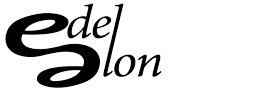


What button might that be? Care to tell us ?
Hi Kristjan,
Install Razer Synapse. Go to Keyboard. Click on customize. Go to Gaming Mode. Change it to Always Off.
Dear Mr. Edel
Thank you so much, u saved me!!!
You’re welcome! Happy to help.